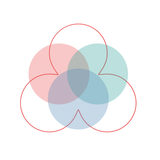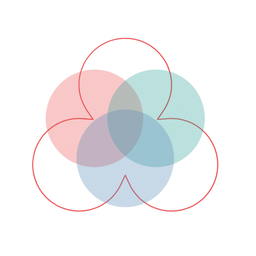How to Create a 3-Month Content Calendar in Under an Hour
Content planning doesn’t need to take days. In this guide, you’ll learn a fast, focused process for building a 3-month content calendar in under an hour—so you can stay consistent and strategic without overthinking.

You don’t need a 50-page strategy to stay consistent.
You just need a clear plan—and a way to stick to it.
Here’s how to build a simple, strategic 3-month content calendar in under an hour. No overthinking. No endless spreadsheets. Just a practical way to keep showing up.
Step 1: Pick Your Core Focus Areas (10 mins)
Start by defining 3–5 core themes your content will cover.
These could align with your offerings, customer pain points, or SEO goals.
Example:
- SEO for small businesses
- Email list growth
- Content calendar tips
- First-party data
- Audience conversion
Think of these as your content lanes. Everything you write should stay within them.
Step 2: Brainstorm 12–15 Post Ideas (20 mins)
Aim for 1 post per week, plus 2–3 backups.
For each content lane, ask:
- What’s a common question?
- What mistake do people make?
- What result do they want?
Example for “content calendars”:
- 5 Mistakes Small Businesses Make with Content Calendars
- How to Create a 3-Month Content Calendar in Under an Hour
- Content Calendar Ideas for SMBs in 2025
Don’t worry about perfection—just get the ideas down.
Step 3: Slot Them Into a Calendar (10 mins)
Use a simple table or spreadsheet.
Example format:
| Week | Topic | Keyword | Status |
|---|---|---|---|
| Week 1 | Post title | target keyword | Not started |
Don’t forget to balance topics across your lanes so it doesn’t get repetitive.
Step 4: Assign Keywords + CTAs (10 mins)
For each post, identify:
- A target keyword or phrase
- A primary call to action (e.g. join your list, download guide, read next post)
This keeps your content intentional and connected.
Need help choosing keywords?
Step 5: Add Internal Links (5 mins)
Once you’ve scheduled the content, highlight:
- Which posts should link to each other
- Where you can insert guide banners or lead magnets
This step turns your calendar into a system, not just a plan.
You’re Done
In under an hour, you’ve built:
- A 3-month content plan
- With strategic focus
- Search intent
- Calls to action
- And internal links
That’s the foundation most businesses never build.
Want a pre-built template you can copy?